It’s long been possible to combine your Marriott points with another member … but it wasn’t always easy. You’d need to call up the hotel chain to transfer Marriott points.
Thankfully, the days of getting on the phone and long wait times are behind us. Marriott currently allows you to seamlessly combine Bonvoy points between accounts online, often in a matter of seconds.
There are some rules to follow in order to transfer points, but this makes it much easier to cobble together enough points with friends or family for a free night. Or maybe you (or your travel buddy) have Marriott Bonvoy status and you want free breakfast or a shot at a room upgrade? Then you’d want to transfer points to that person’s account before booking.
That whole process can now be done online – and best of all, Marriott doesn’t charge you a dime to combine points with other members. Here’s how it’s done.
Trying to send your Marriott points to your airline account instead? Read our guide on Marriott airline transfer partners!
How to Transfer Marriott Points Online
Since Marriott added the ability to transfer points online, it’s much easier than the days of old … but that doesn’t mean it’s completely painless.
If you’re using the Marriott Bonvoy app, you’ll see the option to transfer points within your profile, but I can’t find similar functionality when logged in on desktop. If you prefer to do big important things like this on a computer, you’ll need to visit this page – so you may want to bookmark it.
The person transferring points – not the one receiving them – will want to log in to their Marriott account and head to the transfer page. Once logged in, you should see a screen that looks like this.


You’ll need to enter the full name of the person you’re transferring points to and their member number, exactly as it appears on their account. This is also where you’ll put in how many points you want to transfer. You must transfer at least 1,000 points, while the maximum is 100,000 points.
After double-checking that all the information you entered is correct, click to agree with the terms and conditions and select “Transfer Now.”
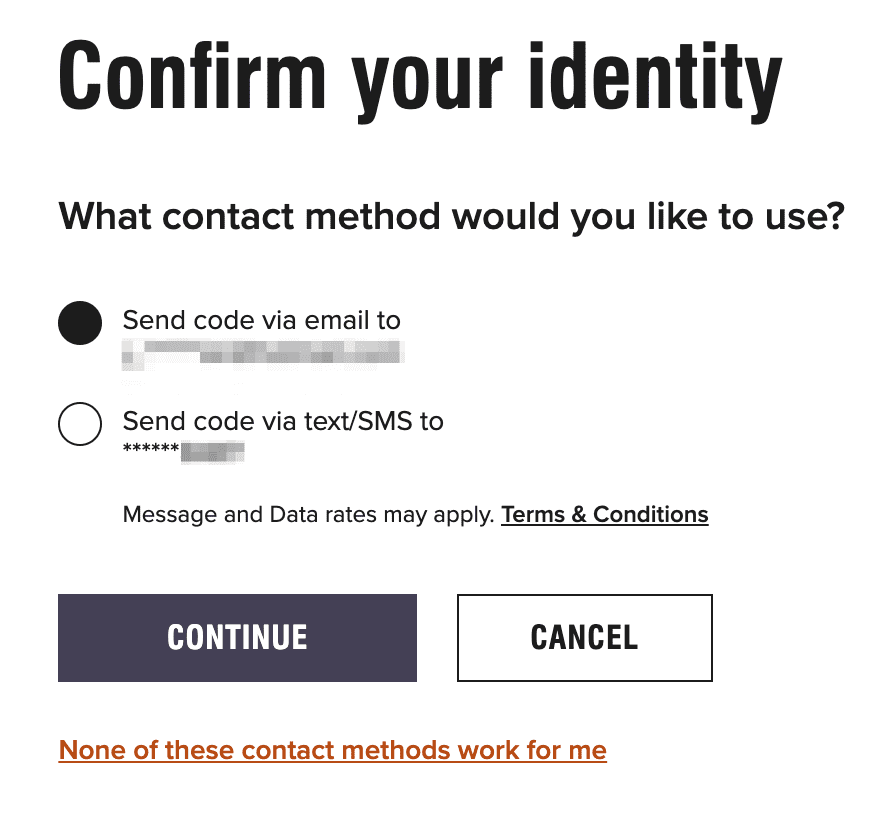
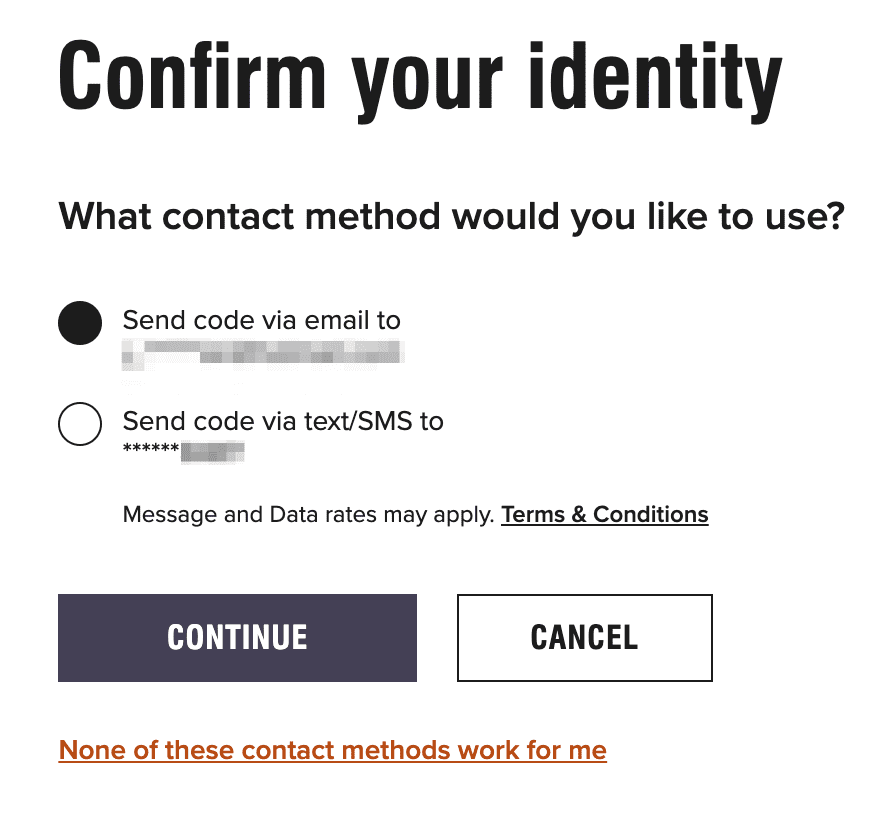
As an added layer of security, you’ll be asked to verify your identity through text or email. Enter it on the following screen.
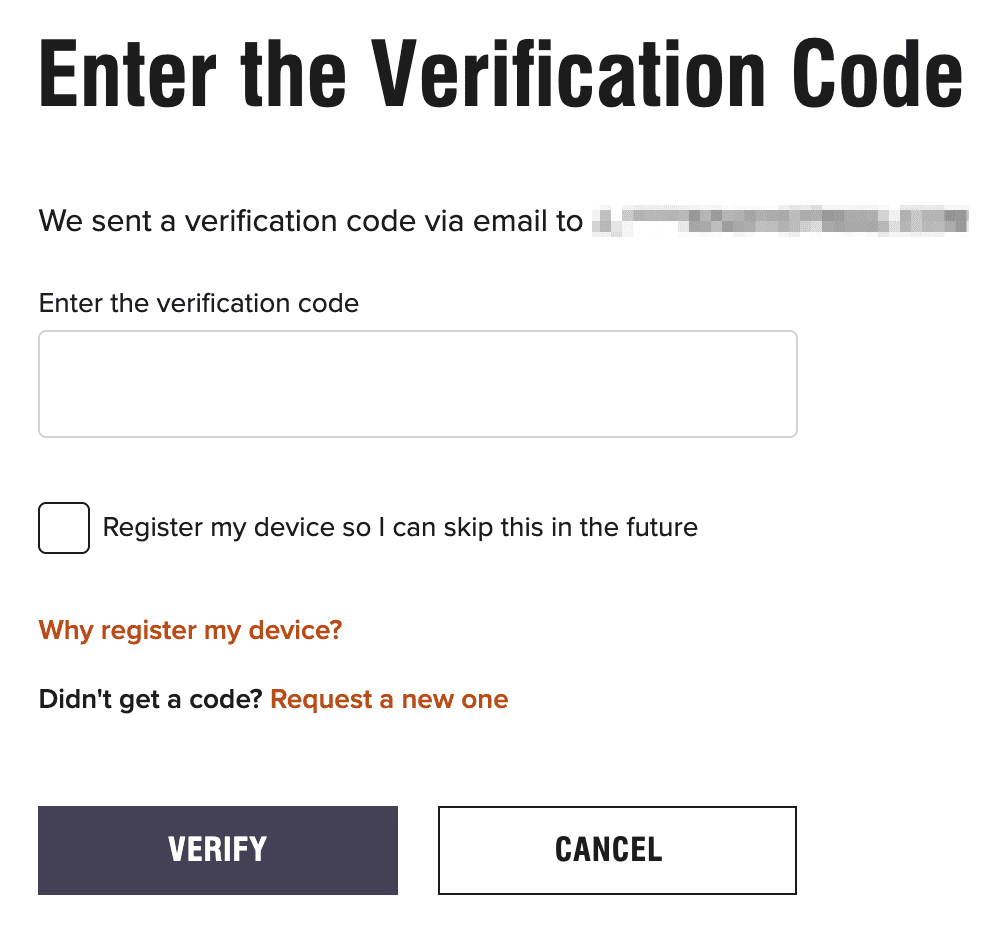
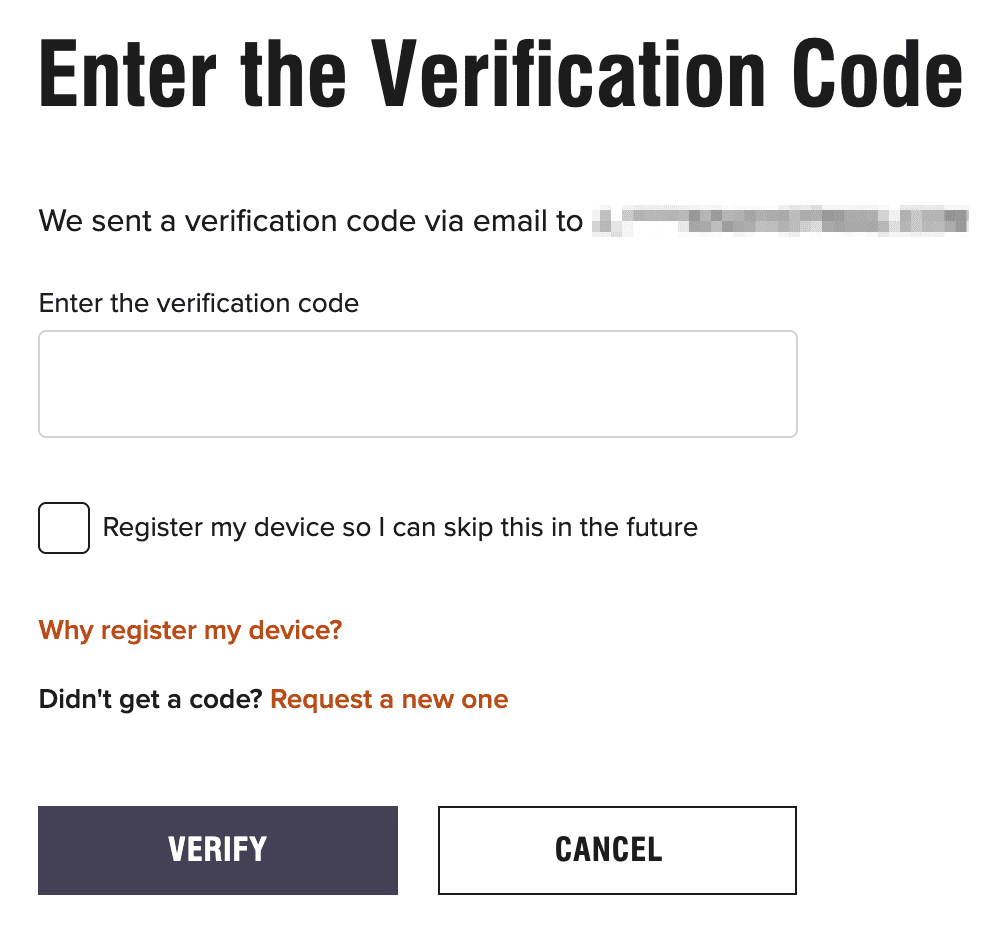
After entering your verification code, you’ll receive a confirmation message that your transfer request has been made. While Marriott says it can take transfers up to one hour, the reality is that most are instant. If your travel buddy doesn’t see the transferred points in their account, try logging out and back in.
Rules for Transferring Marriott Points Between Accounts
This online transfer tool is definitely a win for Bonvoy members, but there are a few rules you should be aware of when transferring points:
- Both Marriott accounts involved with the transfer must have been active for 30 days with qualifying activity (earning or redeeming points) or 90 days without any qualifying activity.
- The minimum transfer amount is 1,000 Marriott points and all transfers must be in increments of 1,000.
- You can transfer a maximum of 100,000 Marriott points, each calendar year, to other Marriott members. It’s a combined total so it doesn’t matter if you transfer all 100,000 points to the same person or if you transfer 1,000 points to 100 different friends.
- Members can receive a maximum of 500,000 Marriott points, per calendar year.
Being aware of these rules ahead of time should keep you from encountering any unnecessary headaches with the transfer process.
Bottom Line
This option to transfer Marriott points online makes it much easier for families or friends to combine points and book that big trip much sooner. While it’s been possible to combine Marriott points for years, you can skip the phone (and long wait times) and get to planning the rest of your trip faster.
Stop Overpaying for Travel!
Get our daily email for the latest in travel, flight deals, and how to save on your next trip.



